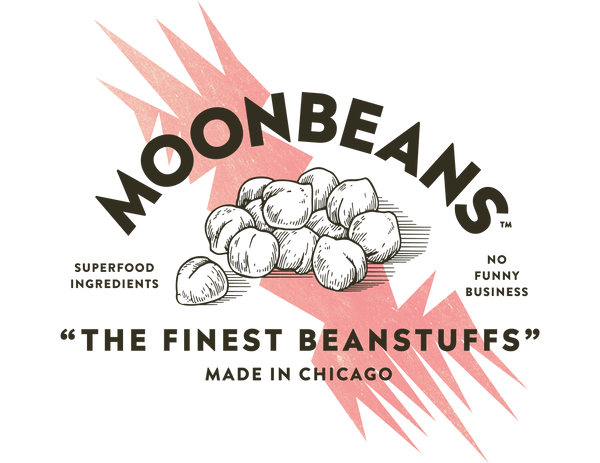[Bean Club Support] How do I adjust my orders?
Yay, Bean Club! First, log in. Then click "Manage Subscriptions."

On the next screen, you will see your regular order details, your next order date, and your order frequency. Click "See more details" to make adjustments.

On the following screen, you can add or remove products from your upcoming order, skip the order, edit the order frequency, and more. Where it says "One Time Purchase" and "Add to Subscription", you can choose whether you'd like to add products for only the upcoming order, or for all future orders.

You should also receive an email before each of your regular orders is placed in the system, prompting you to make any changes you would like.